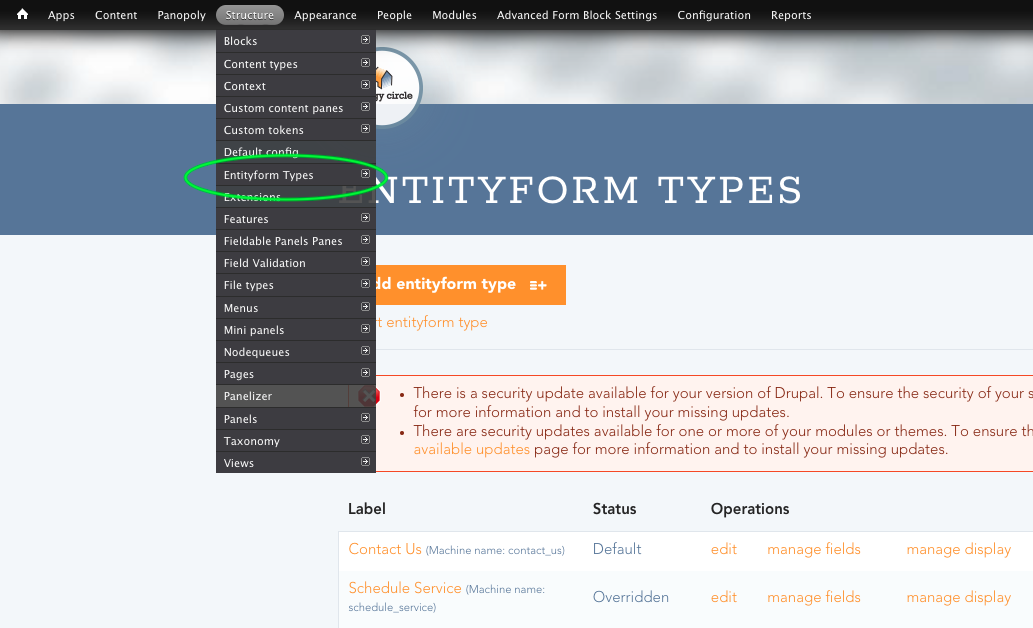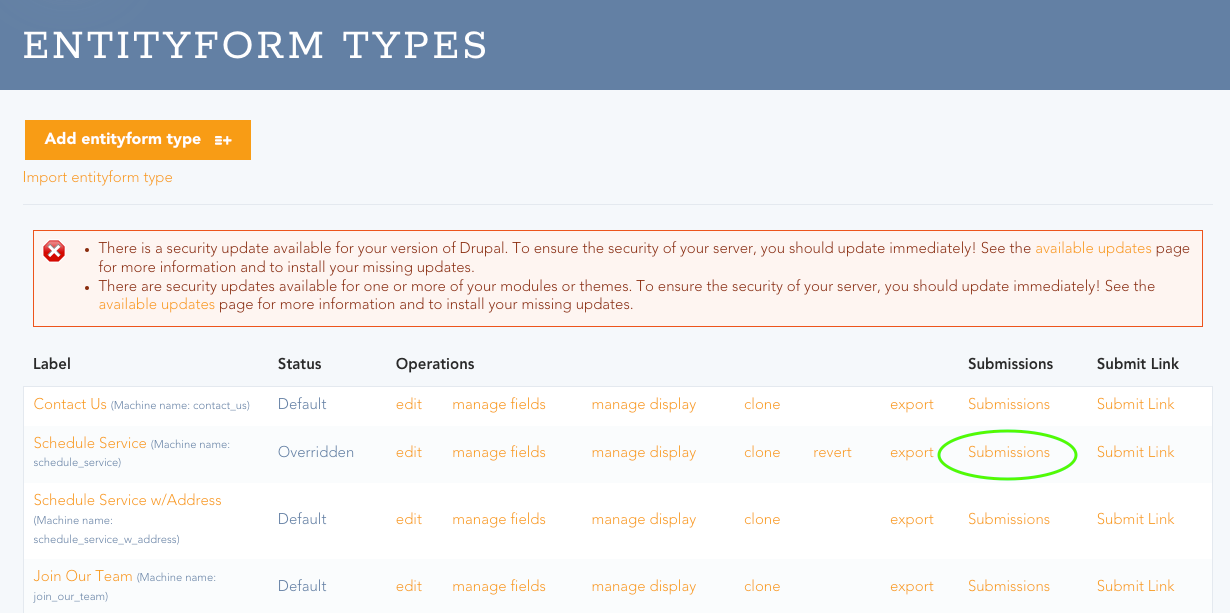How To View/Download Contact Form Submissions - Drupal 7
Print
Modified on: Wed, May 3, 2023 at 11:22 AM
Viewing and downloading submissions to your contact forms is easy on Drupal, once you know where to find them.
- Log into your website, and navigate to the dropdown under Structure in the top menu bar. Select Entityform Types.
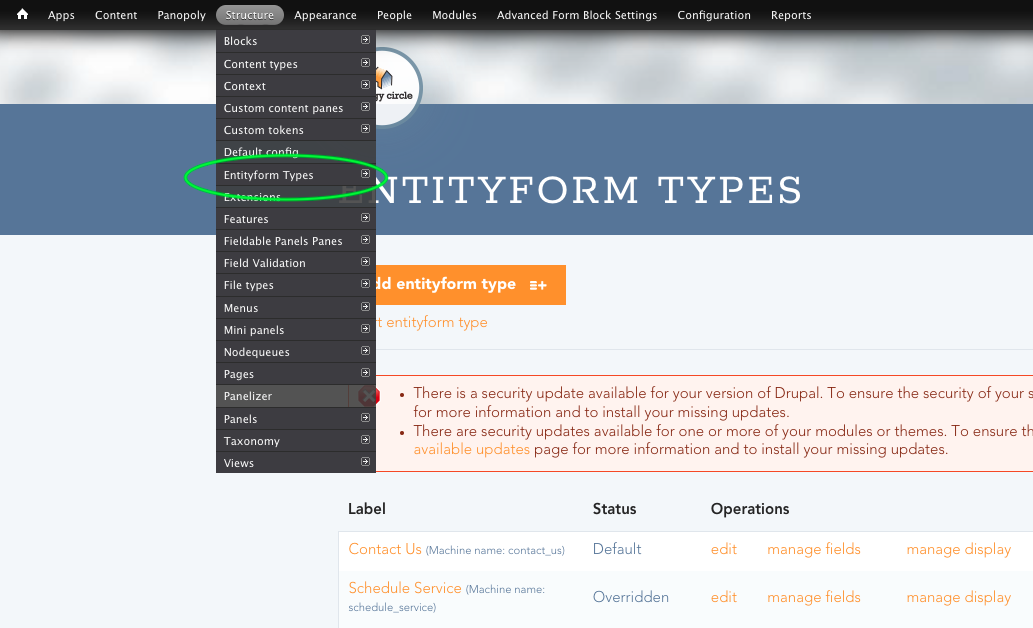
- Here you'll see a list of your forms, and a line of links to the right of each. Select Submissions for the form you would like to view
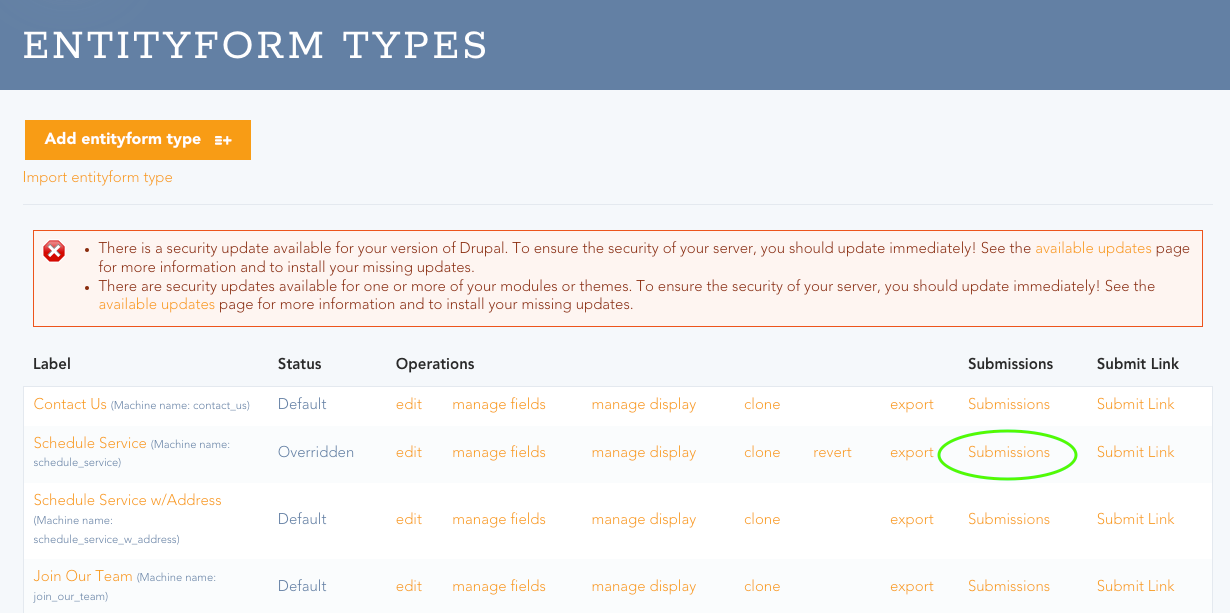
- If there is a particular submission you want to view, select the View link next to it

- If you'd like to download a CSV file of all your submissions, scroll to the bottom of the page and select CSV. This will begin an automatic download of your full list of submissions for this form, which can then be located under the Downloads folder of your computer.

Did you find it helpful?
Yes
No
Send feedback Sorry we couldn't be helpful. Help us improve this article with your feedback.